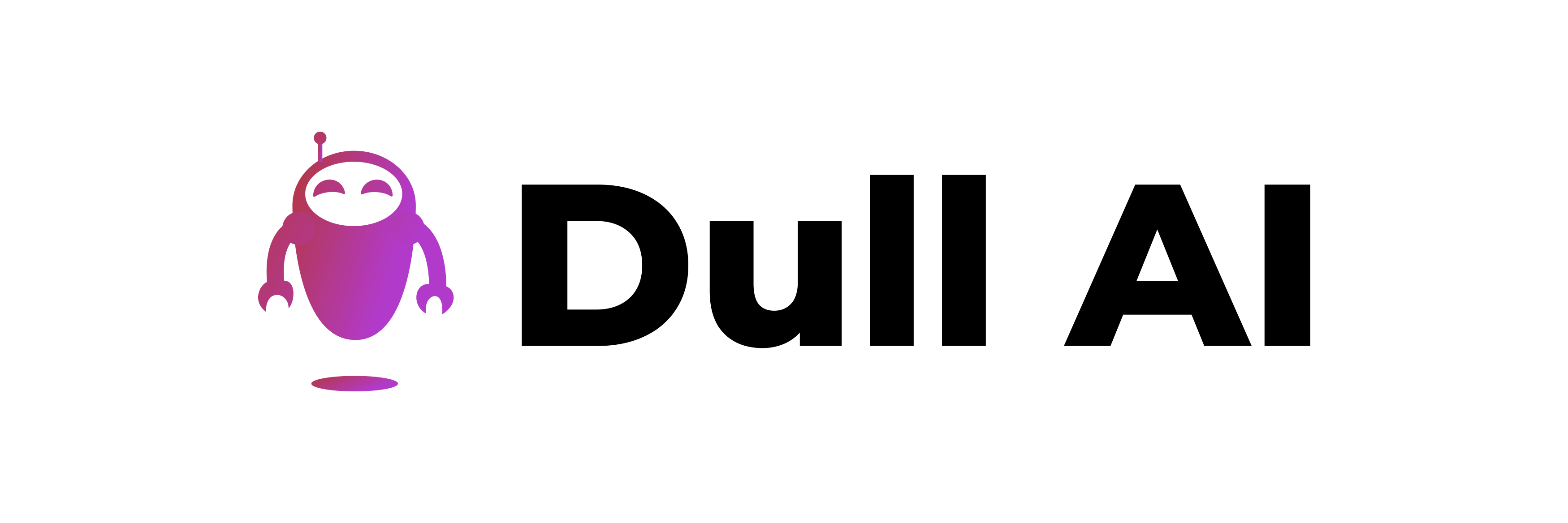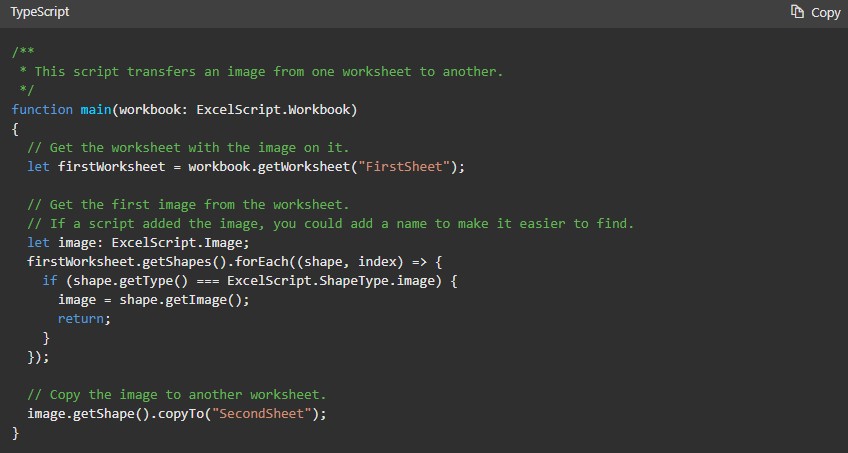If you have worked with Excel automation in the past, you may have painful memories working with complex Excel functions or VBA codes.
Recently I realized newer versions of Excel support Office Scripts, which changes my impression of Excel automation completely.
Some highlights of Excel + Office Scripts:
✔️ Can be run on the cloud, with easy integration into web-based Power Automate
✔️ Office Scripts, as a variant of TypeScript/JavaScript, belongs to a mainstream programming language with wider adoptions and better documentations
✔️ Excel comes with an embedded code editor (a lightweight variant of VS Code that supports syntax highlight, linting etc.) that lets you edit codes directly in it
✔️ Can connect to the scripts inside Excel files using VS Code
Some improvement areas of Excel + Office Scripts:
❌ No support of external JavaScript libraries at the moment (even common routines need to be coded from scratch)
❌ Not easy to version control Office Scripts codes, as it sits inside an Excel file
❌ Require commercial or educational licenses to use (not available for personal license)
Definitely good to know that this option exists in those situations where you need to work with Excel-only automations.